-
Create a random initial draft order.
Draft Order Generator
Who picks first? In most drafts the initial pick order makes a big difference. OnlineDraft has two built-in ways to help your group create a random initial draft order.
-
Instant Random
In the draft order setup, you can choose to randomize your list instantly. This is fast and easy but it is a "closed" process to just the administrator. -
Randomize and Email
With this option, the administrator confirms the details and the order is randomized and immediately emailed to ALL partners. This method also gives the administrator the option of setting certain picks. For example, one person gets the first pick and all other picks are random.
Both of these options are built-in to OnlineDraft and are found on the DRAFT ORDER page while configuring your draft. Continue reading for more details...
-
What is OnlineDraft?
OnlineDraft provides a web-based system for dividing any resource among a group of people.
The Draft Engine is the main part of our system and provides an allocation platform similar to fantasy sports drafts. See how it works...
1 Minute Videos
OnlineDraft works great for time based drafts for shifts, days, or weeks; for forming teams for leagues, and really for anything your group needs to share or divide.
Instant Random
On the DRAFT ORDER page, first confirm how many total picks and how many total picks each partner gets. Next, set the number of picks per round. In the third and final step, configure the actual draft order.
The Draft Order Wizard automates this step for you. The screenshot below shows a simple group of 4 partners with each getting 1 pick per round.

At this point, you can set the initial order yourself, or you can choose one of the randomize options. If you click , you will see the following message:

If you select , we will randomize your list and display a counter:
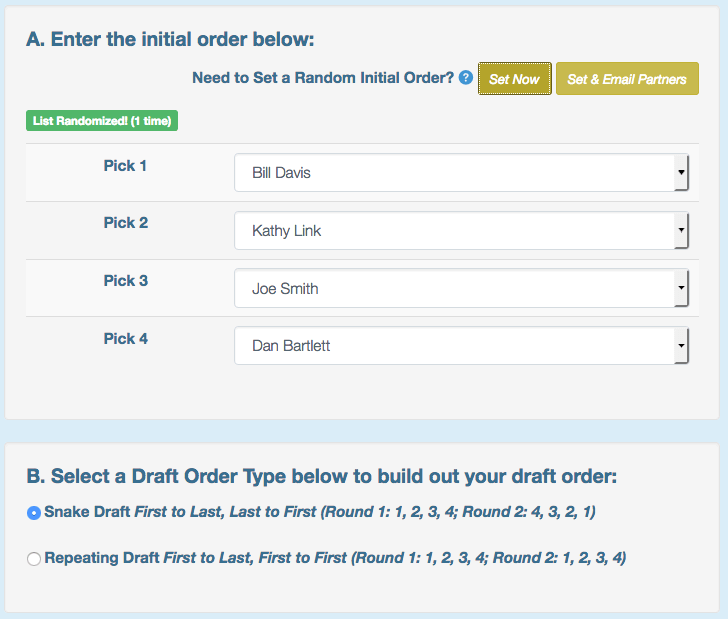
With your list randomized, you can continue onto the next step (snake or repeating type), and quickly build out your entire draft order.
Randomize and Email
If you instead choose , you will see the following message:

Selecting , will take you to a new page where you will confirm your draft order details...

You have the option to set certain picks. For example:

Finally, confirm that you are ready to create your draft order and email your partners:

The draft order gets created and emailed instantly to you and the partners participating in the draft:

Return to the DRAFT ORDER page and set the random order from the group email. Continue the process by selecting snake or repeating and quickly build out your draft order.

Have a complicated Draft Order?
If you have a complex Draft Order with varying ownership percentages - where some partners get more picks than others - then checkout our Draft Order Algorithm!

